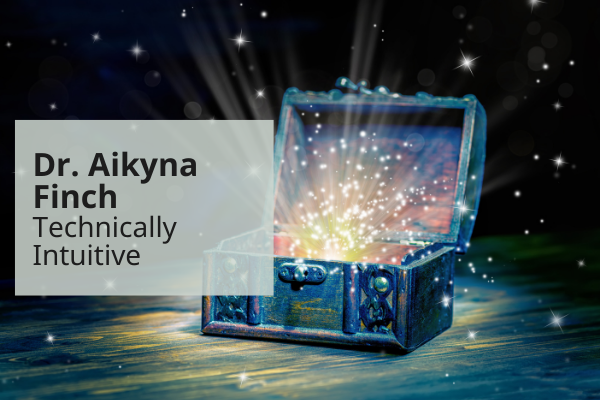

Close

As coaching becomes more virtual, our backgrounds have to be as professional as they were when we were in our offices. While some of us are still in our home offices and have a built-in background, some of us were uprooted from our offices and our homes were not set up for business. Because of this, we have to create the professional environment that we would through virtual backgrounds on Zoom.
Here are a few ways to create zoom backgrounds easily:
The first way you can create a branded zoom background is to use a design software like Canva, Design Bold, or Photoshop.
Canva has Zoom background templates that you can start with and then customize them to your brand. They have images as well as videos that you can group together. Use a template to create an idea in your head and see where it goes. It may turn out to be totally different from the original template, so the sky’s the limit on creativity here. They also have blank ones where you can make backgrounds out of images, collages, or logos that add that special touch. I recommend creating several looks for the different types of presentations that you give. Some are plain offices, some with logos, some with your contact information. There should be a zoom background to fit any situation.
The next way is to get them designed by a professional designer. You can get the person that created your logo to create different backgrounds with your logo on it and/or your contact information. This way you will make sure that the designs are clear and polished. Each design can fit a different meeting type. You can also go to design sites like Fiverr.com, to get different backgrounds created. I suggest getting the rights to the designs so the person on Fiverr can’t reuse them for other clients.
The final way is to use your Video Intros and Outros as backgrounds. For example, I had a few made on Fiverr.com and then I uploaded them into Zoom as a background so when I give a presentation, the background is moving with my logo company name, so it’s always front and center during the presentation. People can go to my website or social media anytime during the presentation. This is an eye catching way to advertise your business even when you are not selling anything at the moment.
Whether you use a branded picture, video, or slideshow throughout the session it does make a difference. For awareness, the Zoom backgrounds also work in Streamyard and other platforms as well.
Because of the pandemic, many coaches were put in a situation where they had to pivot in their businesses to serve their clients in a different way.
Many had to learn new technology and had to create new coaching environments that would be beneficial to their client during the transition.
Believe it or not, the presentation in your service does matter. Many clients feel more secure when they are in a coaching environment that looks put together and on-brand.
Author, Coach, Speaker, and Trainer | Helping you “Create a Demand for Your Supply” using Social Media and Technology
The post How to Create a Zoom Background For Your Coaching Calls appeared first on The Coach Guardian.